
Digital Modes - PSK, RTTY, Hellschreiber
Once you have the interface between the radio and the computer for running sstv, other digital modes are also possible - namely PSK (phase shift keying, 3 modes: psk31, psk63, psk128); RTTY (radio teletype) and Feld Hellschreiber (commonly just known as FeldHell). These are spontaneous text modes which do not incorporate any error correction, so they are susceptible to fading and noise on the radio bands. PSK is the most common of these modes, followed by rtty and the occasionally heard FeldHell.
Using DM780, it's possible to monitor the psk frequencies and build up an idea of what propagation is available... have a look at the PSKreporter website to see active stations. Enter 'gb2gp' in the search box on the map page to see what Gilwell park has heard recently. With all these modes, prepared macros make the contacts less stressful and more rewarding for stations. There are many programs available for runnning these modes - the popular ones being Ham Radio Deluxe (and it's digital mode element DM780); MixW ; MMTTY ; MultiPSK ; Digipan . For all your software needs, visit http://www.dxzone.com/catalog/Software/
Morse code can also be decoded by the computer - much of the software above allows decoding and sending of this mode.
JT65-HF
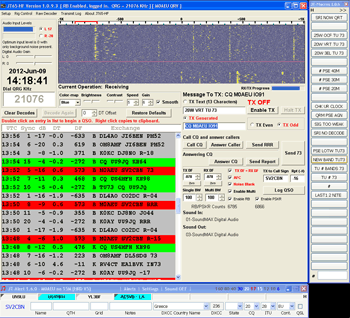 More of a propagation study tool than a methos of communication, JT65-HF is derived from the weak signal mode favoured by the EME boys...On the shortwave bands it's possible to get a reply from around the world using little more than a few watts (with good propagation obviously!). Using the PSKreporter website it's possible to see how far your signals are going, even if no one is around to reply. In the sreenshot shown, M0AEU has just finished a contact with SV2CBN in Greece.
More of a propagation study tool than a methos of communication, JT65-HF is derived from the weak signal mode favoured by the EME boys...On the shortwave bands it's possible to get a reply from around the world using little more than a few watts (with good propagation obviously!). Using the PSKreporter website it's possible to see how far your signals are going, even if no one is around to reply. In the sreenshot shown, M0AEU has just finished a contact with SV2CBN in Greece.
Although each 'over' is limited to just 13 characters and tends to be pre-defined texts, it's possible to convey not only the locator square for both stations, but also the signal strength, measured in dB at both locations. Generally at the end of the contact the final '73' text can be used to convey power and aerial used - useful to give a meaningful measurement of the propagation conditions at the time of the contact.
At the top of the screen we see the 'waterfall' showing a number of signals coming in. The mode works on a 1 minute cycle, with the first 47 seconds consisting of the transmitted signal by the first station in the pair... There then follows 13 seconds in which the receiving station decodes the signal - this is displayed in the box shown on the left. While not connected to a station, the system will decode all the signals received within a 2khz window - usually up to about a dozen different signals. Once you enter a contact situation, the default is to only show the details relating to your contact, although it is still possible to show all the other signals as well.
CQ calls show up in green on the screen and any contact with your callsign shows up as red. Double clicking on a received signal will initiate the start of a contact. Signals can be bairly perceptable on the waterfall, yet can still be fully decoded. The system integrates with the logbook in Ham Radio Deluxe to provide an intregal part of your main station. It's also possible to report stations heard to PSK Reporter website as mentioned earlier.